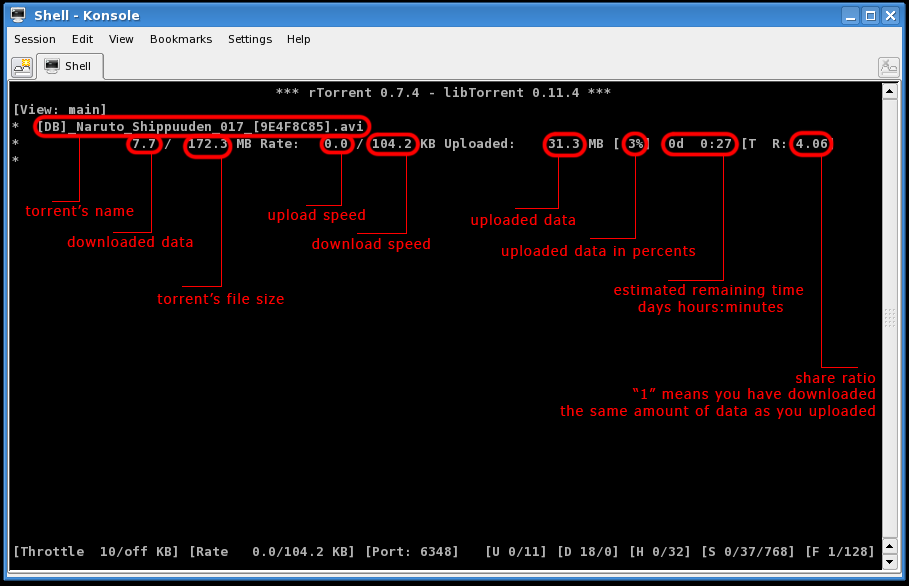I really like my rtorrent it is really easy to use it.
Install rtorrent on Mac os x (you need installed ports to use this feature)
[21:05]vhristev@g1r5:~$port search rtorrent rtorrent @0.8.4 (net) console-based BitTorrent client rtorrent-devel @0.8.5 (net) console-based BitTorrent client (development version) Found 2 ports. [21:05]vhristev@g1r5:~$sudo port install rtorrent ---> Computing dependencies for rtorrent ---> Cleaning rtorrent [21:05]vhristev@g1r5:~$ |
How to start downloading torrent file.
My first advice is USE “screen” like me .I am in the office and want to start downloading something.
1.I run screen then i run my rtorrent and voala perfect console torrent client and i don’t have to worry about my connection between office and home (:
2. rtorrent TORRENT_FILE
Im lazy and download this pictures from internet (:
Basic keyboard shortcuts:
^q — closes rTorrent, done twice makes the program shutdown. Up, down arrows — highlight the downloads. Left arrow — returns to the previous screen. Right arrow — goes to the next screen. a|s|d — increase global upload speed about 1|5|50 KB/s A|S|D — increase global download speed about 1|5|50 KB/s z|x|c — decrease global upload speed about 1|5|50 KB/s Z|X|C — decrease global download speed about 1|5|50 KB/s ^S — starts download ^D — pauses and resumes the active download +|- — changes the download priority of selected torrent. Backspace — adds the specified .torrent. After pressing this button write full path or URL of .torrent file. You can use Tab and other tricks from bash. |